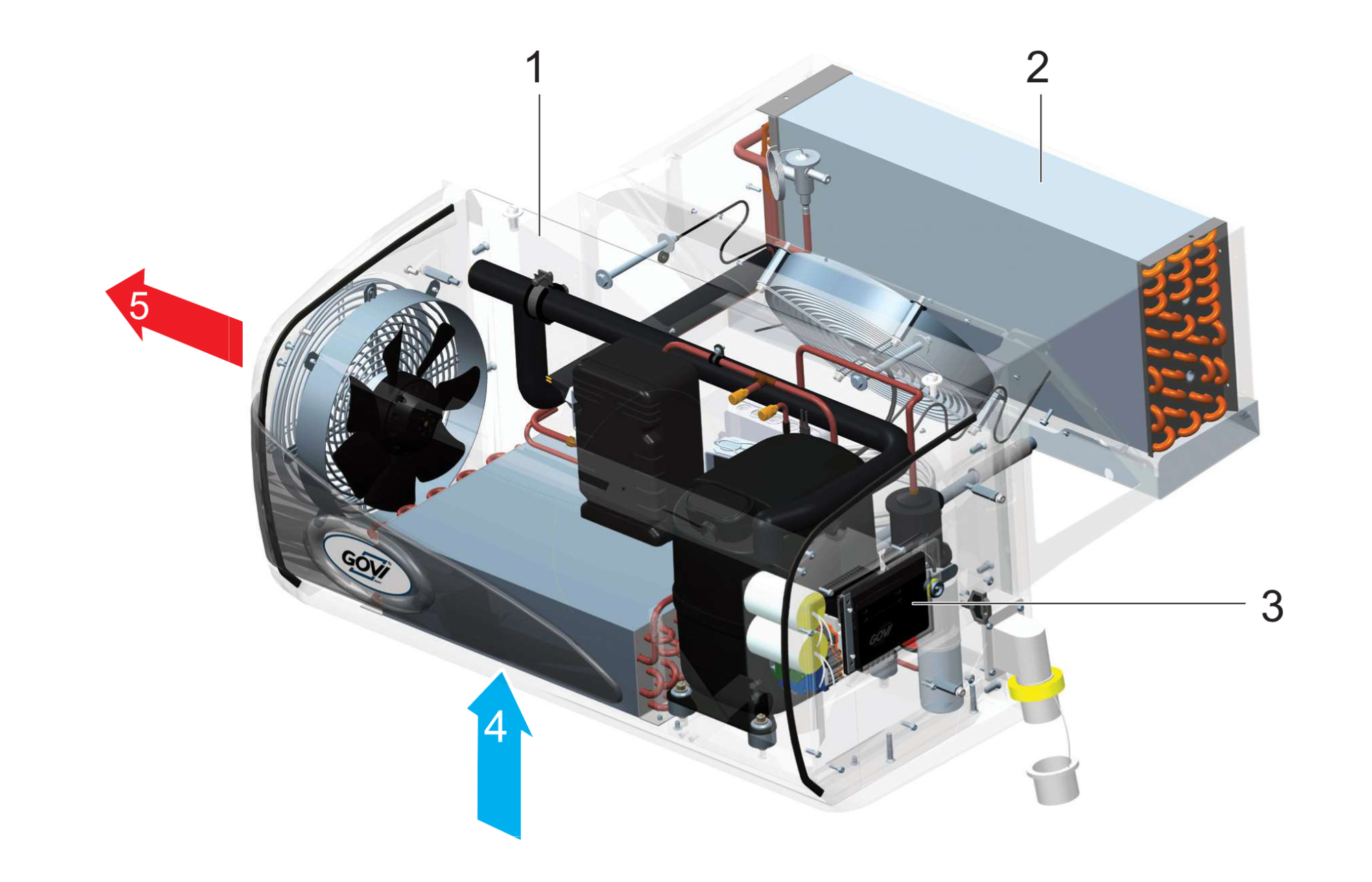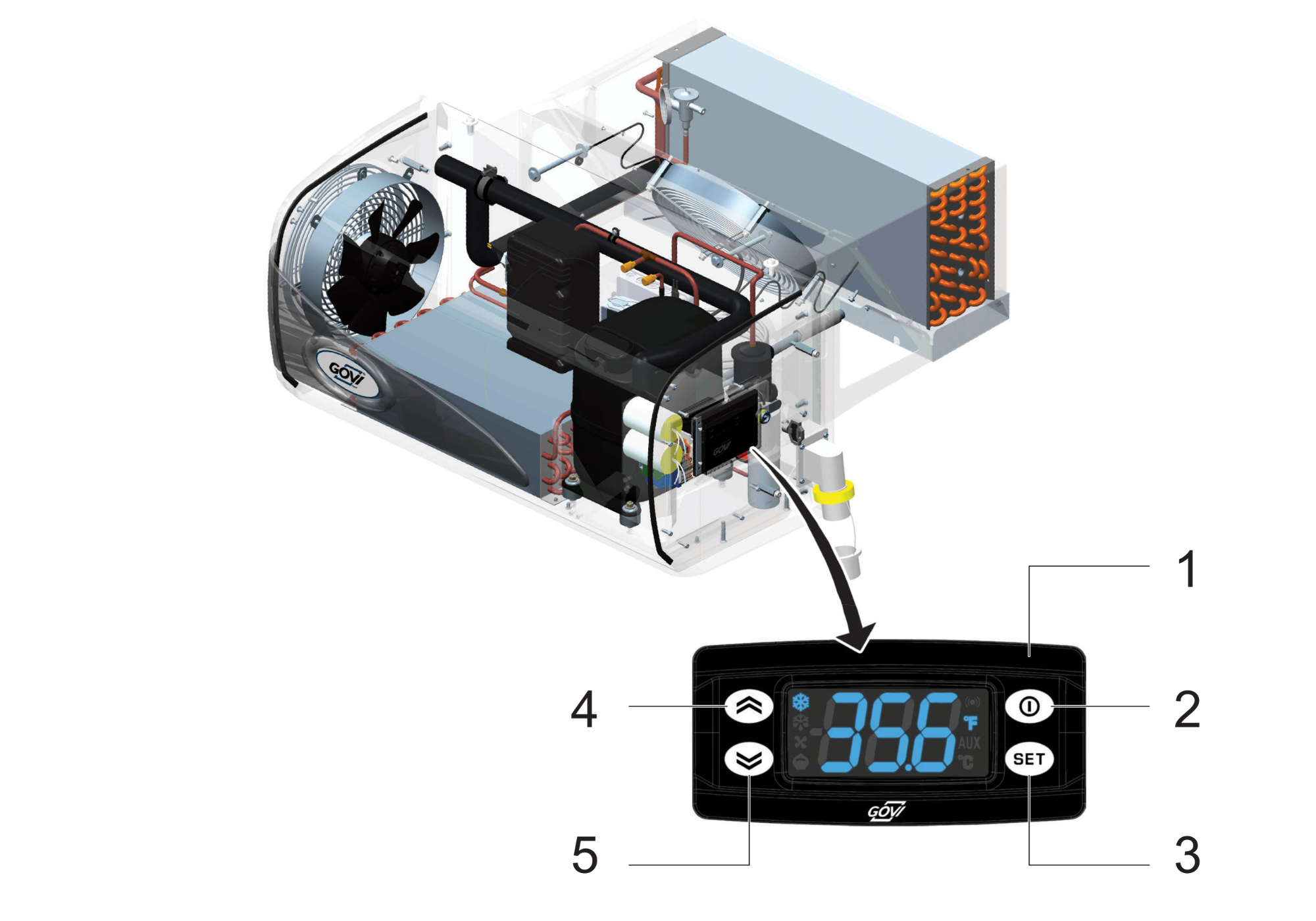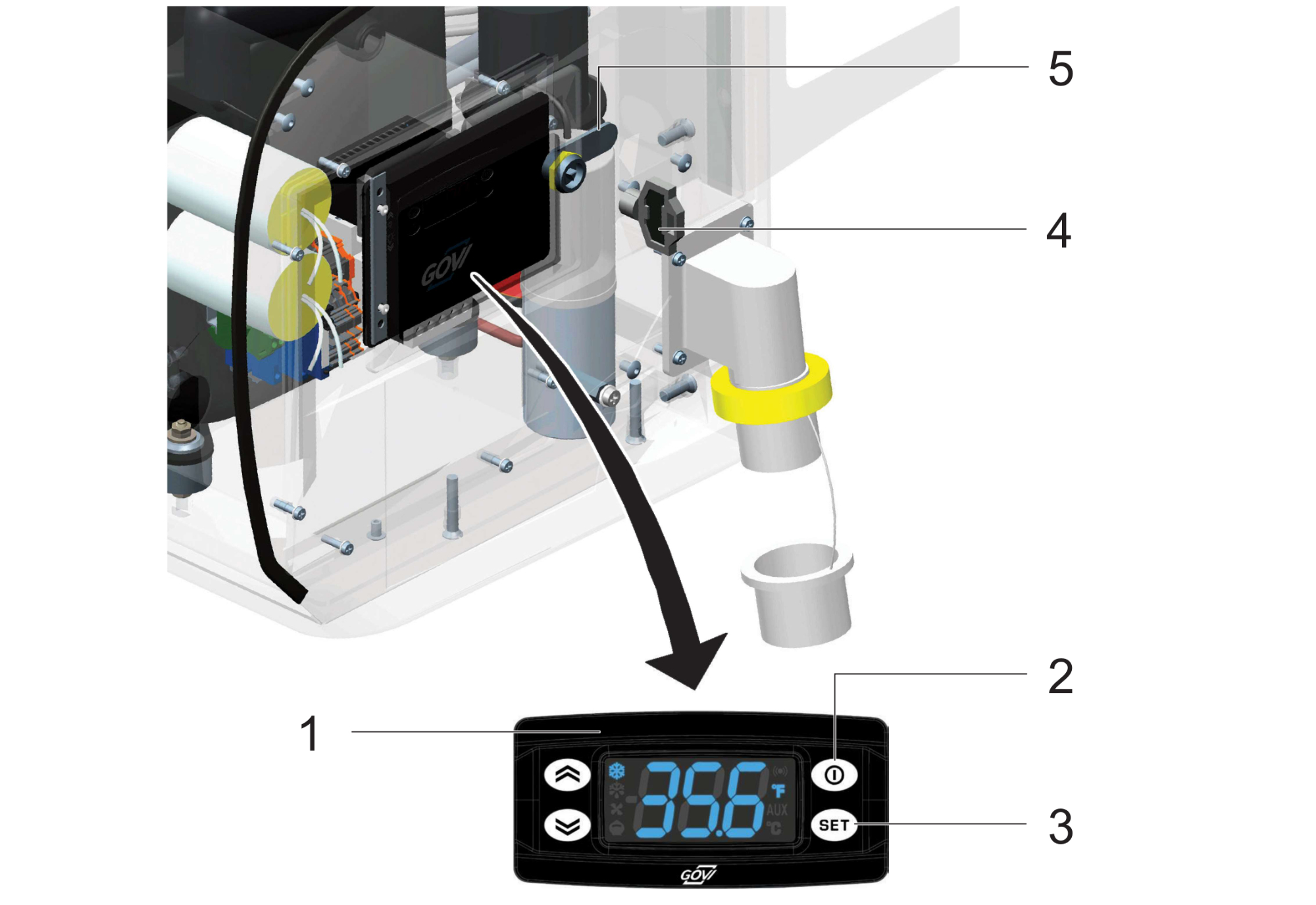Display
- ON/OFF Switch
- SET Switch
- Spanner (Included)
- Latch
Switching the refrigeration unit On/Off
- Use spanner (4) to unlock the latch (5). Press the button ON/OFF to activate the trailer refrigeration unit.
Setting Target Temperature (Set Point)
- Use spanner (4) to unlock the latch (5).
- Open the protection cover.
- Switch on the refrigeration unit by pressing the ON/OFF button.
- Press SET once. The display (1) shows “SET” to indicate the change into Set-Mode. This allows you to change the target temperature inside the carrier.
- Press SET again. The display (1) now shows the current setting of the target temperature.
- Adjust the target temperature by pressing UP for a higher temperature or DOWN for a lower temperature. The value changes in steps of 0, 1° when you press less than 1 second. When you press and hold the button, the value increases or decreases as long as you press or until the maximum of 50°F or minimum of 0° is reached.
- Confirm your desired temperature by pressing SET again. You hereby save and apply the new target temperature setting and leave the Set-Mode. The display (1) shows the current temperature inside the carrier.